If you are growing in a backyard greenhouse, a nifty little accessory you’ll want to have is a wireless wifi thermometer. With the sensor in the greenhouse, you’ll be able to track the temperature and humidity on an app, no matter where you are. The app will track the data 24/7 and store it for you to download. It can also be set to alert you when a certain temperature or humidity threshold is reached. Here, we provide our own Govee Wifi Thermometer Hygrometer 5179 review after using the product in our backyard greenhouse for the past six months. Spoiler alert: we recommend it.
(This post is not sponsored. All opinions expressed here are our own.)
About the Govee Wifi Thermometer Hygrometer 5179
The Govee Wifi Thermometer/Hygrometer 5179 is marketed toward anyone wanting to wirelessly track temperature and/or humidity conditions. This makes it a suitable device not only for greenhouses, but also for egg incubators, cigar humidors, terrariums, and wine cellars. It is small enough to store away discreetly. The device will store up to 20 days’ worth of data onboard and 2 years’ worth of data in the cloud, allowing you to download it as required. The app can be set to alert you when a minimum or maximum temperature or humidity threshold is reached.

Govee Wifi Thermometer Hygrometer 5179 product specifications
- Model: H5179
- Remote control: WiFi + Bluetooth
- Bluetooth range: 15m (49 feet)
- Wifi range: 100m (328 feet)
- Temperature accuracy: +/- 0.3°C (+/-0.54℉)
- Humidity accuracy: +/- 3%RH
- Working temperature: -20 to 60°C (-4 to 140℉)
- Working humidity range: 0-100%RH
- Data refresh speed: 2s
- Power supply: 3xAA batteries (included)
- Size: 2.83 x 2.83 x 0.94 inches
- Weight: 4.2 ounces
The Govee Home app
The Govee Home app is available for both Apple and Android. The app allows you to connect new Govee devices and check their status in real time, or download historical data from the cloud. The app is also used to establish alert thresholds. Use of the app is required in order to view any data from the device.
Govee Wifi Thermometer Hygrometer 5179 connectivity
The Govee Wifi Thermometer Hygrometer 5179 connects to the Govee app via both wifi and bluetooth. The unobstructed range for both is impressive, but it will of course shorten if obstructions are present.
One important point to note is that the device is not compatible with 5 GHz Wifi networks. You must have a 2.4 MHz connection available to establish connectivity.
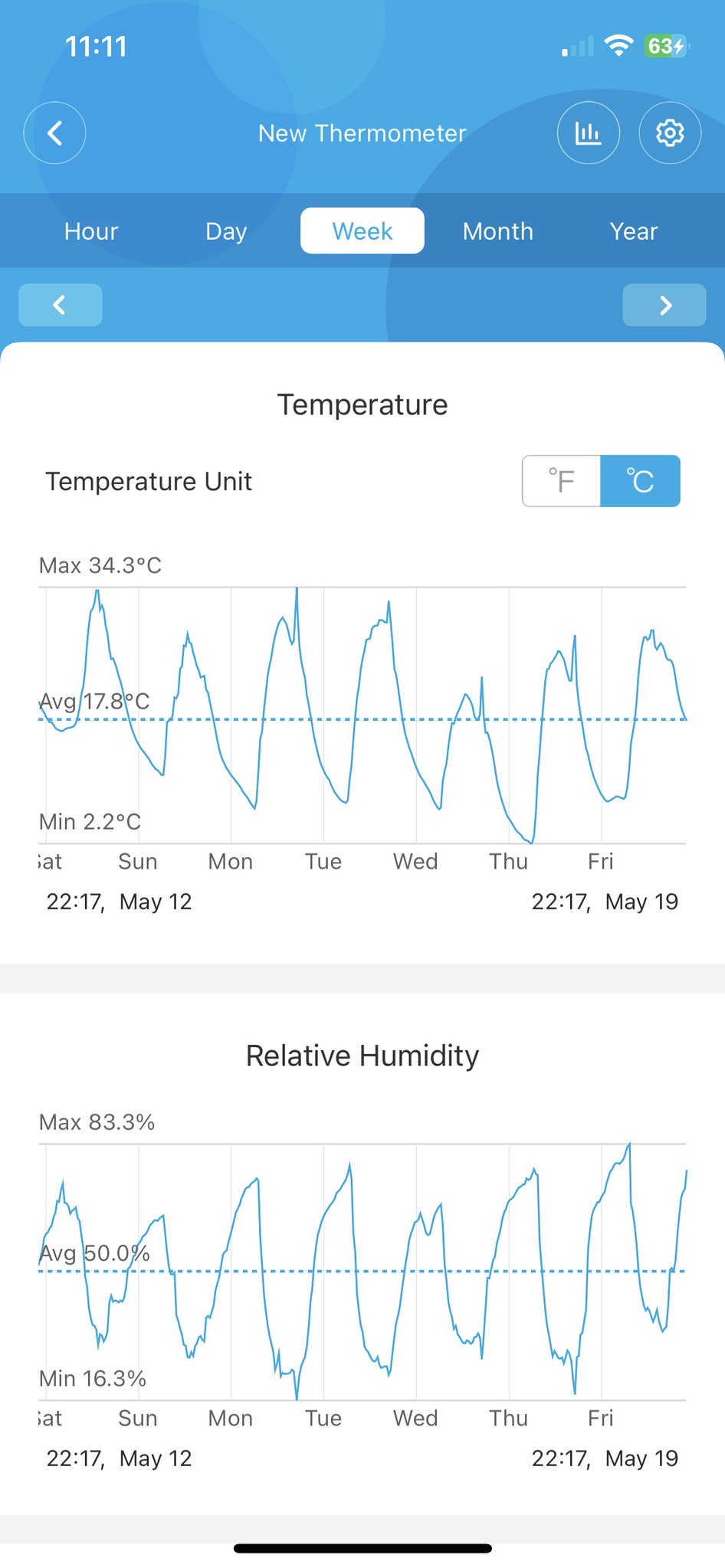
Setting up the Govee Wifi Thermometer Hygrometer 5179
We purchased our device from Amazon Canada for $39.99 CAD. Setup was quick and easy. After downloading the app and registering for a Govee account, we added our device by navigating to the Device tab and tapping the plus sign in the top right corner of the screen. A screen of Govee device choices will appear; either tap the correct device, or enter ‘5179’ in the search bar to navigate to it quickly. Make sure the thermometer is within bluetooth range of the app and it will be located and synced up when you tap ‘connect’. You will need to give the device a name and establish a data refresh frequency.
Using the Govee Wifi Thermometer Hygrometer 5179
Once the device is connected, you are good to go. You can check the home screen of the app for the current temperature and humidity readings, or tap through to see a graph of the current day, week, month, or year. Displays are available in either Celsius or Farenheit, and can be viewed as either bar charts or line graphs. The thermometer can be connected to the app on multiple devices so that more than one person can monitor the temperature and humidity. You can also register multiple thermometers on the app on one device.
A button at the bottom of the screen allows you to export the data in intervals ranging from 1 minute to 12 hours. Data can be sent to the email address used to register your Govee account, or to another email address that you specify.
To preserve battery life in your device, you can schedule it to run only during certain hours of the day. Battery life is estimated at 1 year, but could be shorter in cold climates. There is a small blue indicator light that flashes once every 60 seconds while the device is active. The light will change to red when the battery is low.
For the most accurate temperature readings, the thermometer should be kept out of direct sunlight. A lanyard is included so that it can be hung, or you can lay it flat on a surface.
Pros and cons of the Govee Wifi Thermometer Hygrometer 5179
Overall, our experience with this device has been very positive. Setup is not quite plug-and-play, but it is straightforward. Once the device is set up, very little babysitting is required to keep it functional. We have occasionally had issues with our data failing to sync on the app via Wifi for brief periods of time. Whenever this happens (pictured below), syncing the app using Bluetooth kick-starts Wifi synchronization again.
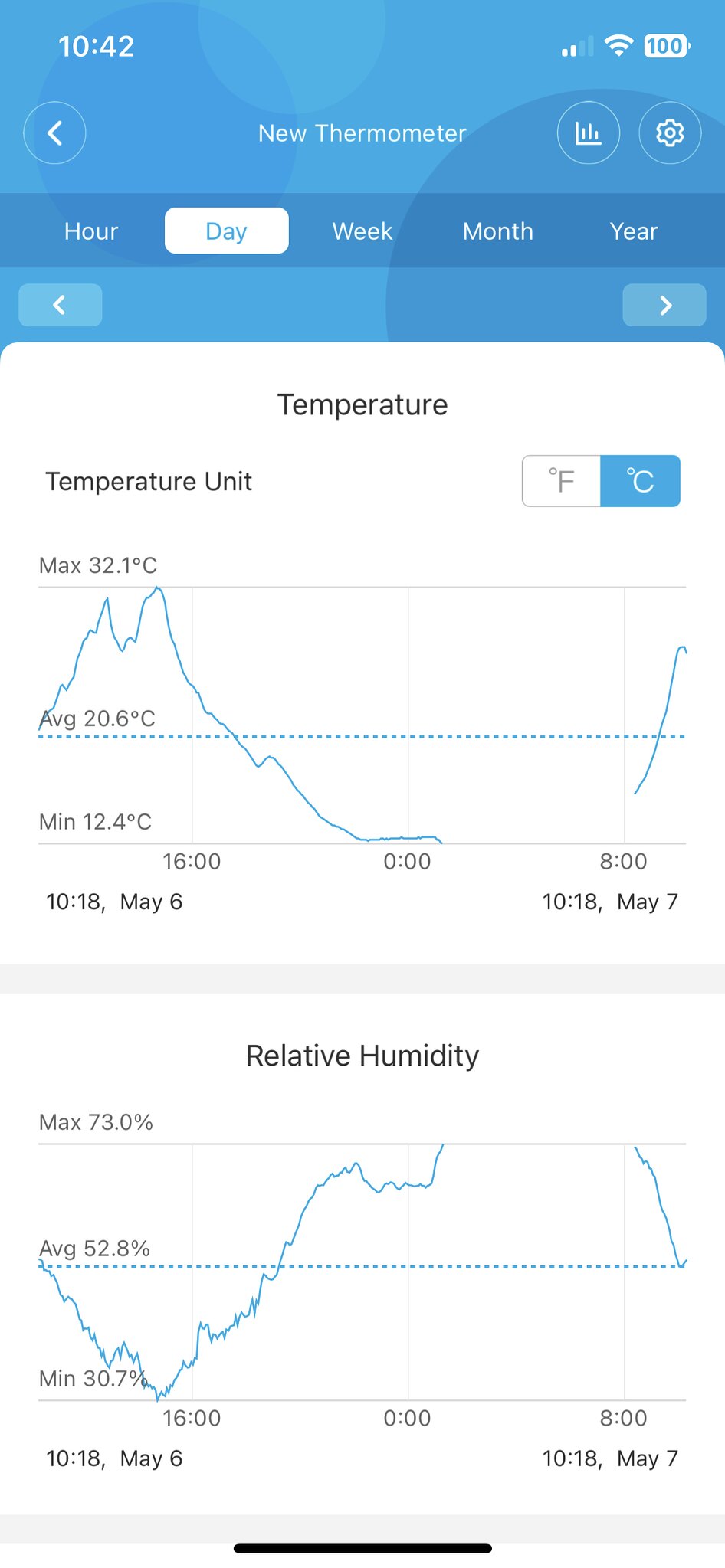
The temperature and humidity readings seem to be accurate, though we haven’t calibrated the thermometer using a second device.
Of note, our original thermometer stopped working after the first month of use. It went from giving realistic temperature readings to readings in the 38°C range during the dead of winter – impossible to achieve in our climate, regardless of the thermal heating effects of a polycarbonate greenhouse! We contacted Govee using the support function on the app and they shipped us a new unit, no questions asked.
Overall we find it extremely handy, as new greenhouse owners, to be able to watch temperature fluctuations throughout the day. We compare temperatures inside our polycarbonate backyard greenhouse to ambient air temperatures. We also test scenarios to see what sort of effect they have on temperature – for example, opening the roof vent and/or greenhouse door, running a small oscillating fan, etc. Collecting this data over the past several months has given us a good sense of what types of greenhouse temperatures we might expect to see with a given forecast, and what mitigating measures we should take. Over time, this has allowed us to create and maintain more stable temperatures inside our greenhouse.
At this time, we really only track temperatures inside our greenhouse. We don’t use the hygrometer function of the device very much.

Our recommendation for the Govee Wifi Thermometer Hygrometer 5179
Overall, this is a device we are very happy with. Its usefulness is well worth the purchase price. We recommend the Govee WiFi Thermometer Hygrometer 5179 to anyone looking for a wifi thermometer to use in their backyard greenhouse.
